Scrcpy
How cool would it be to have a feature that allows you to load your phone screen on your laptop. Pretty crazy innit ?
Last night while talking to my mentor Anant Shrivastava( https://anantshri.info), we stumbled on a topic of remoting android and iOS screens. He gave me a gem of a github repo named scrcpy (https://github.com/Genymobile/scrcpy) by Genymobile.
This repo allows the user to take remote screen of his/her mobile android/iOS over the laptop/Desktop and operate.
Setup is pretty straight forward. For Windows we can use chocolatey package manager. Simply issue the following command.
choco install scrcpy
choco install adb
This will install scrcpy and adb. Ensure that you have enabled adb on your phone and allow permissions when connecting the USB to the laptop/Desktop.
Once done simply check if there are devices to connect to using
adb devices
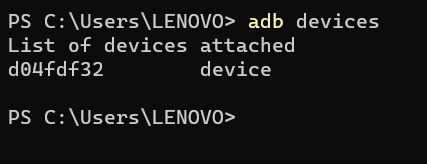
Once you get the device details simply use the following command
scrcpy.exe
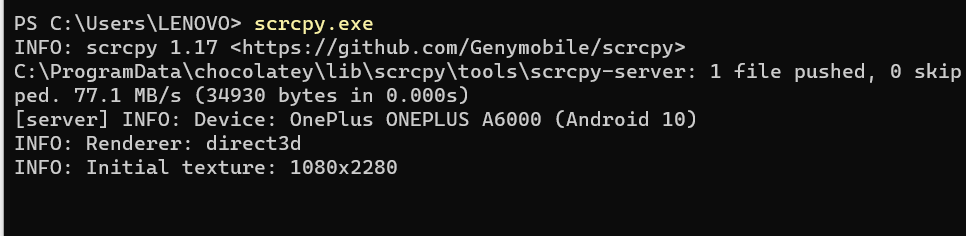
as soon as the render is done you should have a remote access to the phone over your desktop/laptop

Post this you can enjoy remote access to your phone on screen and use it for multiple purposes like playing a game doing testing or even just manage everything on one screen.